Windows 10 Home
Original price was: $19.99.$10.99Current price is: $10.99.
100 in stock

Windows 10 Home
Original price was: $19.99.$10.99Current price is: $10.99.
100 in stock
Windows 10 Home

Windows 10 Home: A Comprehensive Overview
Windows 10 Home is designed to be the ideal operating system for everyday users, offering a balance of performance, functionality, and innovation. It brings together a range of features that enhance usability, security, and productivity, making it suitable for both personal and small business use. Here’s a closer look at what Windows 10 Home has to offer.
Revamped Start Menu and User Interface One of the most anticipated features of Windows 10 Home is the return of the Start Menu. Removed in Windows 8, its absence was a significant pain point for many users. Microsoft listened to feedback and brought back this beloved feature, which combines the familiarity of the traditional Start Menu with the new capabilities of Windows 10. The updated Start Menu now includes live tiles and is more customizable, providing quick access to your most-used apps and programs.
Cortana: Your Personal Digital Assistant Windows 10 Home also introduces a full-fledged version of Cortana, Microsoft’s digital voice assistant. Originally available only on Windows Phone, Cortana is now integrated into the desktop experience. Cortana assists with everyday tasks like setting reminders, searching files, and managing your calendar, adapting to your habits and preferences over time to become a truly personalized assistant.
Enhanced Productivity Tools Windows 10 Home includes several tools to boost productivity. The Snap Assist feature allows you to work with up to four apps simultaneously on a single screen, perfect for multitasking. Virtual Desktops enable you to create separate desktops for different tasks or projects, reducing clutter and helping you stay organized.
Battery Saver and Windows Hello For mobile users, Battery Saver extends your device’s battery life by limiting background activity and adjusting hardware settings. Another standout feature is Windows Hello, which offers advanced biometric security. With Windows Hello, you can log in using facial recognition or fingerprint scanning, making your device more secure and easier to access.
Microsoft Edge: A New Browsing Experience Windows 10 Home introduces Microsoft Edge, a completely new web browser designed to replace Internet Explorer. Edge offers a cleaner, faster browsing experience, with features like a reading view that removes distractions and the ability to annotate webpages. You can easily share these notes with others, making Edge a powerful tool for both personal and professional use.
Continuum: Seamless Transition Between Modes The Continuum feature is particularly useful for users with 2-in-1 devices. Continuum automatically switches between desktop mode and tablet mode, depending on how you’re using your device. When using a keyboard and mouse, you’ll experience a traditional desktop environment. When you switch to touch input, the interface adjusts to a more touch-friendly layout, offering a seamless transition between work and play.
Unified Core and Universal Apps Windows 10 Home is built on a unified core, which means it shares the same foundation with all other versions of Windows 10, whether they’re running on a smartphone, tablet, or Xbox One. This unification allows for Universal Apps, which are designed to work across all your devices. Whether you’re working on your PC or your phone, the apps look and function the same, creating a more cohesive experience.
Gaming and Entertainment Windows 10 Home isn’t just for work—it’s also designed for play. The operating system includes Game Mode, which optimizes your PC’s performance for gaming by allocating more system resources to games. You can also stream Xbox games directly to your PC in native 4K resolution, making Windows 10 Home a great choice for gamers. The built-in Game Bar lets you record and share your best gaming moments with ease.
Windows Ink and Office Integration For those who love to jot down ideas, Windows Ink provides an accessible workspace for sketching, drawing, and taking notes. The Ink Workspace can be accessed directly from the taskbar or with a digital pen, even before you log in. Additionally, Windows 10 Home integrates seamlessly with Microsoft Office, allowing you to manage multiple Office apps and documents on one screen. With the multitasking features of Windows 10 Home, you can easily arrange and resize windows, making it easier to work on complex projects.
Support for Holographic Computing Finally, Windows 10 Home supports holographic computing through Windows Mixed Reality and HoloLens. This feature brings augmented reality to your devices, allowing you to interact with high-definition holograms in your physical environment. This capability opens up new possibilities for creativity, learning, and entertainment.
Conclusion Windows 10 Home is packed with features that cater to a wide range of users. From the return of the Start Menu to advanced security options like Windows Hello, it’s designed to provide a balanced, user-friendly experience. Whether you’re a casual user, a gamer, or someone who needs to stay productive, Windows 10 Home has something to offer. If you need more advanced features for business use, you may want to consider the Pro edition. However, for most users, Windows 10 Home delivers all the essential tools and features needed for both work and play.
| Weight | 1 kg |
|---|

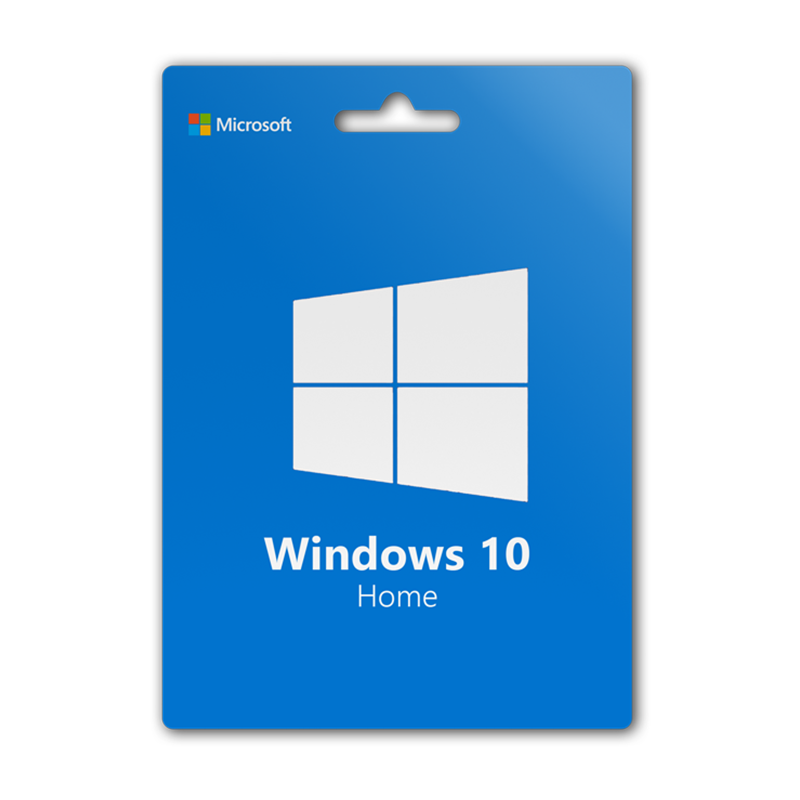









Reviews
There are no reviews yet.