Windows 11 Home
Original price was: $19.99.$11.99Current price is: $11.99.
100 in stock

Windows 11 Home
Original price was: $19.99.$11.99Current price is: $11.99.
100 in stock
Windows 11 Home
Windows 11 Home: The Future of Personal Computing
Microsoft’s Windows 11 Home is the latest iteration of its widely used operating system, building on the success of Windows 10 with a host of new features and enhancements designed to improve both productivity and creativity. With a refreshed, modern interface, Windows 11 brings a new look and feel to the familiar Windows environment, making it more intuitive and visually appealing while introducing several key innovations that set it apart from its predecessor.

A Modern, Simplified Interface
One of the most noticeable changes in Windows 11 Home is its redesigned user interface. The new pastel-themed aesthetic provides a fresh, clean look that’s easy on the eyes. The Start button, a staple of the Windows OS, has been relocated to the center of the screen, offering a more balanced and symmetrical appearance. This change, coupled with the overall simplification of the interface, makes navigating the OS more intuitive and user-friendly, whether you’re a seasoned Windows user or someone new to the platform.
Enhanced Connectivity and Integration
Windows 11 Home has been designed with connectivity in mind, offering seamless integration with Android devices. The improved Android app store makes it easier than ever to connect your Android phone to your PC, allowing for a more cohesive experience across devices. Whether you’re setting up a virtual desktop or integrating with Microsoft Teams, Windows 11 streamlines these processes, making it easier to stay connected and productive.
Gaming Innovations
For gamers, Windows 11 Home introduces several features that were initially developed for the Xbox Series X. Innovations such as HDR (High Dynamic Range) and Direct Storage are now available on Windows 11, providing a smoother and more immersive gaming experience. These enhancements reduce load times and improve visual fidelity, making Windows 11 a powerful platform for gaming enthusiasts.
A Workspace for Creativity
Windows 11 Home is not just about work; it’s also a place where you can explore your creativity. The renewed Start menu, redesigned taskbar, and optimized system tray offer a workspace that feels both fresh and familiar. The improved Action Center, new Settings panel, and the introduction of widgets and virtual desktops contribute to a more personalized and productive environment. These tools make it easier to organize your workspace, access the information you need, and keep your creative projects on track.
Robust Security Features
Security is a top priority in Windows 11 Home. The OS comes equipped with a range of built-in security features designed to protect your device and data.
- Device Encryption: Ensures that only authorized users can access your device and its data.
- Find My Device: Helps you keep track of all your devices, including your digital pen.
- Firewall and Network Protection: Safeguards against viruses, malware, and ransomware.
- Internet Protection: Windows Security’s App & Browser control protects you from potentially dangerous apps, files, and websites.
- Parental Controls: Manage screen time, limit access to mature content, and control online purchases with family Microsoft accounts.
- Secure Boot: Prevents unauthorized software from loading during startup.
- Windows Hello: Offers a secure, password-free way to log in using facial recognition, fingerprint, or PIN.
- Windows Security: Provides a comprehensive overview of your device’s security and health.
Productivity and Multitasking
Windows 11 Home introduces several tools designed to help you optimize your screen space and boost productivity.
- Chat from Microsoft Teams: Easily connect with anyone via call, chat, text, or video directly from your desktop.
- Seamless Integration: Chat and calling are built into the taskbar, integrating smoothly with Outlook and Calendar for easy communication.
- Refocused Workflow: New multitasking tools like Snap layouts, Desktops, and an improved redocking experience help you manage your work more efficiently.
- Curated Content: Widgets provide quick access to personalized content, such as your favorite photos, news, to-do lists, and weather updates.
- Microsoft Store: Find your favorite apps and shows quickly and easily in the revamped Microsoft Store.

A Browser Built for You
Microsoft Edge on Windows 11 is designed to offer a fast, secure, and reliable browsing experience. Whether you’re working, shopping, streaming, or connecting with others, Edge provides the tools you need to get things done efficiently.
The Ultimate Gaming Experience
Windows 11 Home offers the latest in PC gaming performance, allowing you to play the newest games with stunning graphics. The OS supports playing with console players and your favorite peripherals, making it easier to enjoy gaming on your terms.
In summary, Windows 11 Home is more than just an upgrade; it’s a reimagining of what an operating system can be. With its modern interface, enhanced connectivity, robust security, and powerful tools for productivity and creativity, Windows 11 Home is poised to be the OS of choice for users seeking a blend of innovation and familiarity. Whether for work, play, or creative exploration, Windows 11 Home provides the tools you need to achieve your goals.
| Weight | 1 kg |
|---|





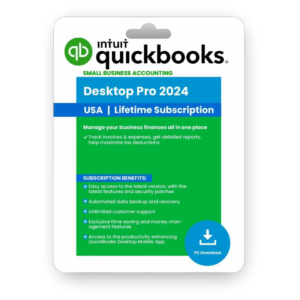





Reviews
There are no reviews yet.